In the early days of the Internet, when there was no existence of domain an internet user had to type the IP address to reach a website. It was not user-friendly. Now in the age of modern Internet, we have a memorable domain name assigned to some IP address.
It is the role of DNS lookup to answer the IP address for the requested domain name. Hence, DNS is called an address book of the Internet. It is better when it’s faster and reliable.
The most anticipated, DNS services from bunny.net has been launched. Currently, I am using at gulshankumar.net and based on my experience I am going to discuss about its complete features.
You can login to bunny.net dashboard and sign up for the preview version for early access.
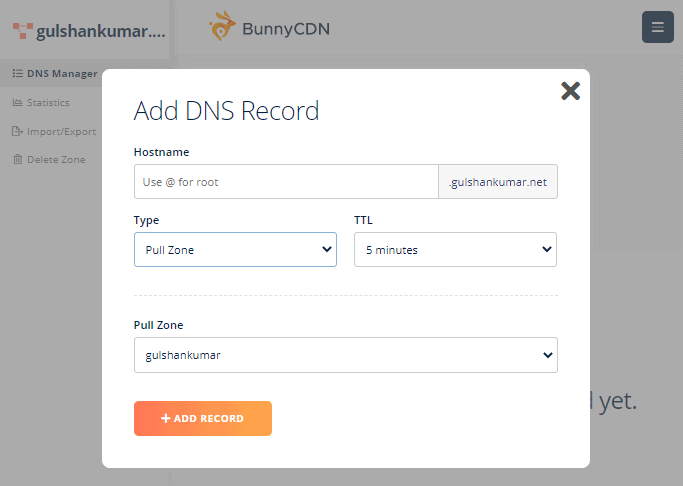
11 Types of DNS records to be supported
bunny.net support all major types of DNS records (including Pull Zone record). 😍
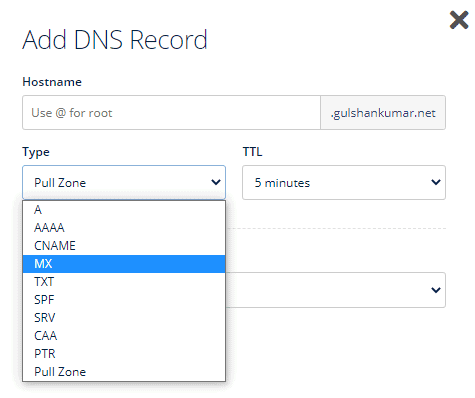
- A – Allow to pointing any IPV4 address
- AAAA -Allow pointing any IPV6 address
- CNAME – Allow pointing any hostname
- MX – The Mail Exchanger record is helpful for catching incoming emails
- TXT – A helpful record type used for verification purpose
- SPF – Sending Framework Policy for email security
- SRV – Services record according to RFC 2782
- CAA – For defining specific Certificate authority
- PTR – Generally used for some email server.
- Pull zone – Notably, you can point your domain directly to the Pull zone. 👏
- Script – Something, I have recently spotted.
Time to Live
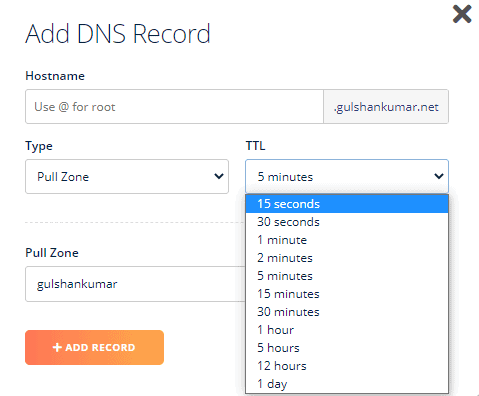
- You can have a minimum of 15 seconds to maximum 1 day TTL.
- The shorter TTL allows the advantage of faster DNS record propagation for any future changes.
Meaningful Statistics
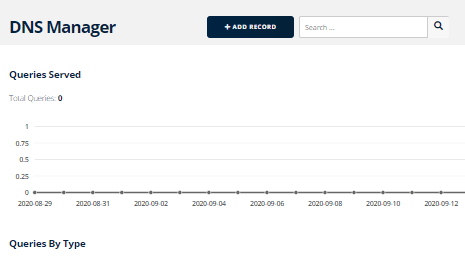
Bunny team love representing data we can remember from past Real-Time logs feature.
The DNS analytics system provides one-month data with detailed information about record types such as A, AAAA, CNAME, etc. Information like this generally helps in technical debugging.
Making user experience better, DNS info also appears in the left side secondary menu.
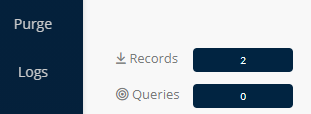
Simple Migration
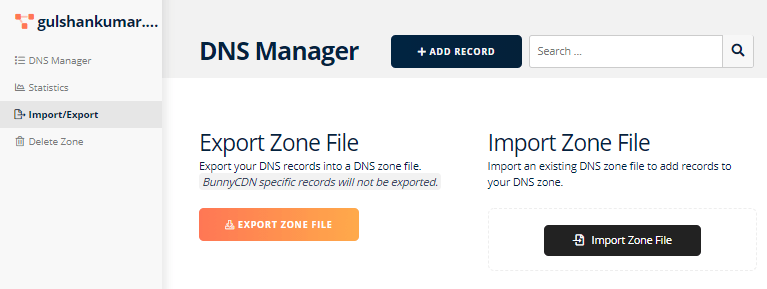
The Import and Export feature helps in getting complete zone entries. They support Bind format in future. This makes life easier for migration from Cloudflare DNS to BunnyCDN.
Safety Deletion
For safety purpose, the system ask the user to confirm the deletion by typing the domain name.
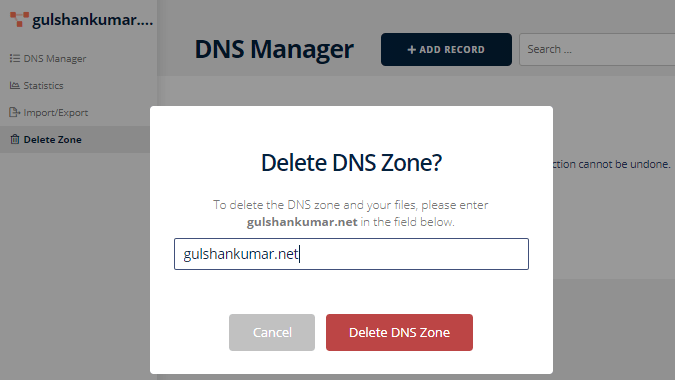
What’s special about the Pull Zone Record?
Generally, we see that CDN company faciliating their services in mainly three ways –
- Nameservers only: Cloudflare is a nice example of this category.
- CNAME: BunnyCDN, CloudFront, KeyCDN and Stackpath supports the CNAME method. Exceptionally, Cloudflare support CNAME for Business and Enterprise customers.
- Nameservers and IP address: Stackpath allow their customer to use CNAME and Anycast IP address i.e,
151.139.128.10or151.139.128.11. Similarly, Sucuri offers direct IP integration with optional nameserver method as well. Notably, this method offers slightly better performance.
From a CDN provider point of view, CNAME is a straight forward way. I feel it works great for general subdomain however it is still slightly slow for a custom hostname and complicates routing decision for the naked domain.
My personal experience with CNAME over root domain name was not that great. I noticed subdomain host was routing properly while non-www routing was going off-country. The Pull Zone record offered by BunnyDNS fixes this problem elegantly.
Wrapping up
I highly recommend this product if you want to take advantage of custom nameservers or setup full site acceleration over BunnyCDN. The pricing is very affordable.
Reference
I noticed this change too and was curious to know the reasons for returning to CloudFlare
I see you went back to using Cloudflare for your DNS for gulshankumar.net. Could you tell us what made you change to CF, price, and performance?
Does dnssec work yet?
Waiting for BunnyCDN DNS to go live..
Websites like ours who don’t use www need this
Do you have an idea when this will launch for the public? Thanks!
all my blog’s dns use cloudflare, want to try bunnycdn’s, is this free or paid like the cdn?
Hi Gulshan,
I am also eagerly waiting for Bunny DNS service like CloudFlare.
I am going to try full site cache as you described in another post, but really want to avoid this highly technical methods.
Best Regards,
TJ
Ever since switching to BunnyCDN, I’m really looking forward for a service like this. Excited that it is in the works!