Pokud jste ztratili klíč Digital Ocean SSH a nemůžete se přihlásit, nemusíte se obávat. Stačí postupovat krok za krokem. Pokud potřebujete jakoukoli pomoc, neváhejte se vyjádřit níže.
- Přihlášení k Digital Ocean account
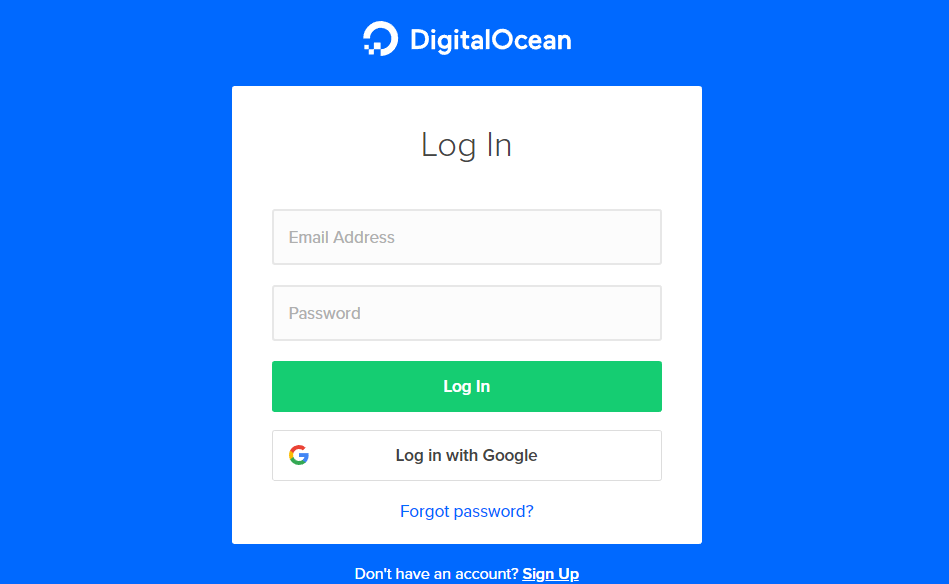
- Vyberte požadovaný Droplet které chcete obnovit
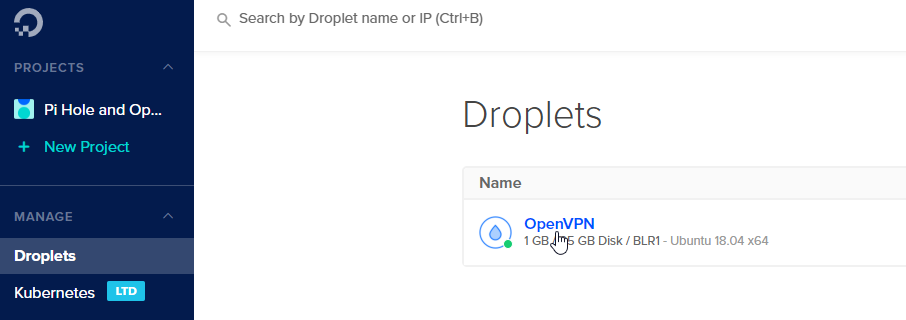
- Go to Access menu and click Reset Root Password button
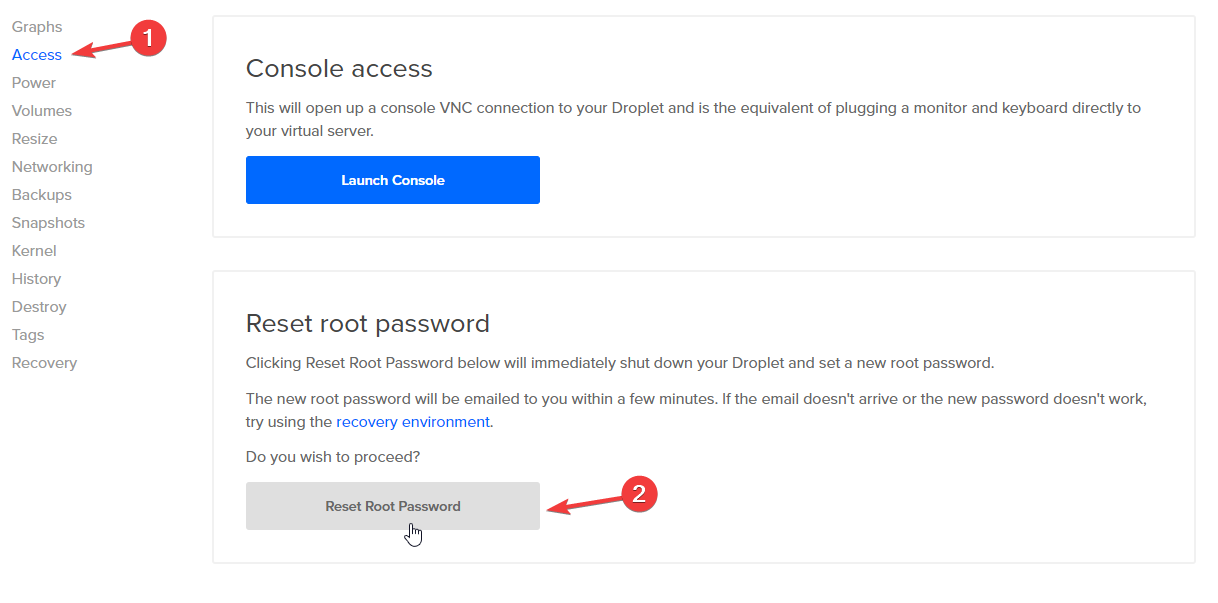
- Zkopírujte heslo, které jste obdrželi na svůj e-mail
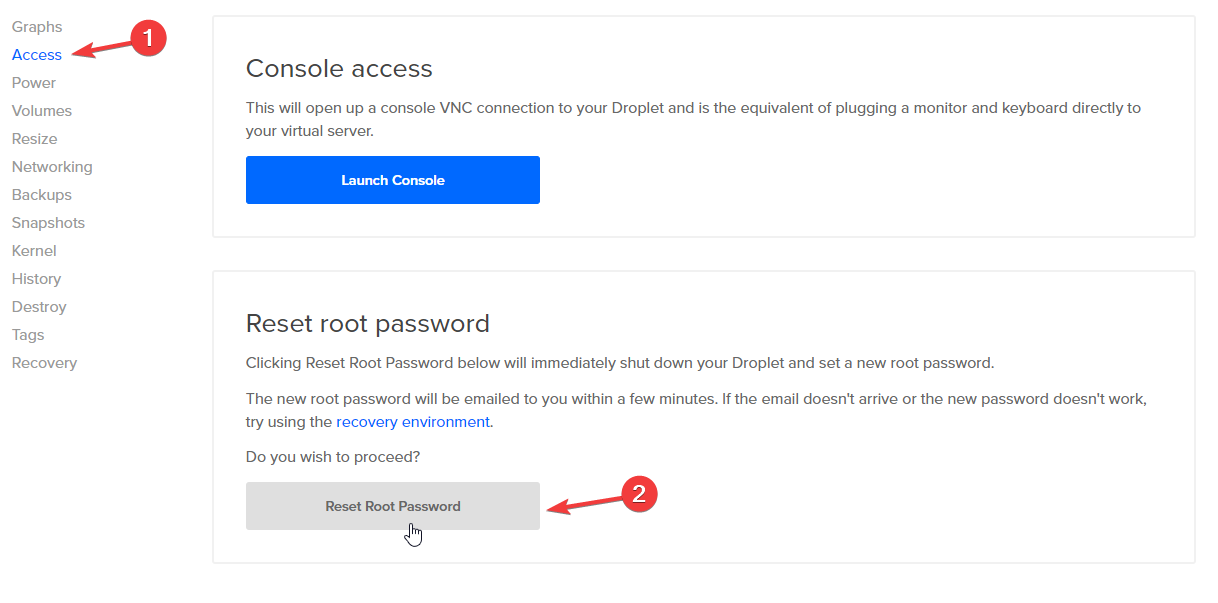
- Launch Console
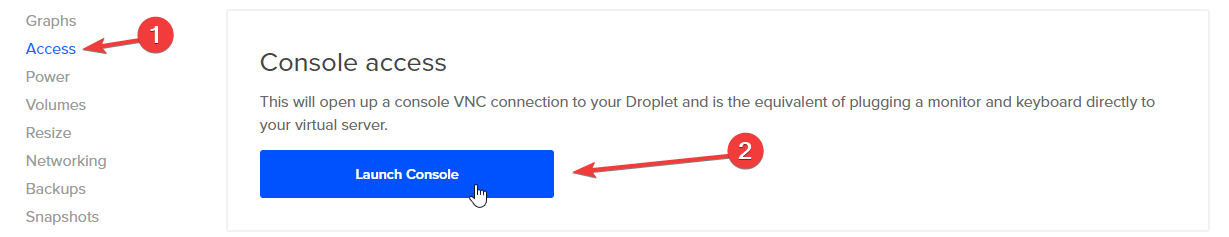
- Type username root
- Using right click or CTRL+V paste the password and press Enter
- Digital Ocean will ask to change password, first Enter Current password
- Then, provide a New password
- Re-enter the New password
- Now, you are logged in via Console.
- But, we need to enable password login for the droplet, please enter below commandnano /etc/ssh/sshd_config
- Find the line
PasswordAuthentication no - Replace to
PasswordAuthentication yes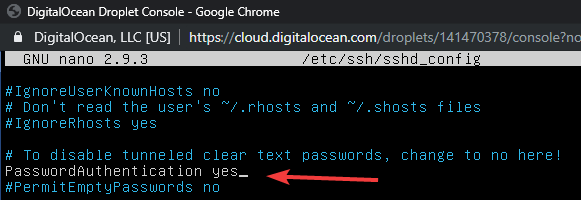
- Save the file using command CTRL+O and press Enter key
- Restartování Dropletu using reboot commandreboot
- Nyní se můžete přihlásit pomocí hesla v Putty SSH client without providing SSH key.
Doufám, že to pomůže.
Odkaz: https://www.digitalocean.com/docs/droplets/resources/lost-ssh-key/
Hey Gulshan! This is Harsh, I’m the Product Manager for Droplets at DigitalOcean and just came across your post. Just wanted to say thank you for putting together this guide!
My pleasure. Thanks for being there.