Herunterladen: Vergessen Sie Spam-comment-Plugin
Dies ist ein kostenloses Anti-Spam-Plugin ausschließlich für den Standard commenting System von WordPress.
Wie funktioniert es?
Für fortgeschrittene Benutzer gibt es alternativ die folgende manuelle Methode
Der Standard commenting system of WordPress hat zwei große Probleme.
- Anziehungspunkt spam comments.
- Keine Folge-E-Mails senden zum comment author (Wird in Kürze diskutiert).
Reden wir über seine Lösungen.
Verhinderung von Spam Comments
Anstatt jedem direkt zu erlauben, die POST request at /wp-comments-post.php wir können eine Logik hinzufügen, um spam zu verhindern comments by 100%.
Schritt 1. Einschränken Comment POST Anfrage Pfad über Query Parameter
Ich werde drei Wege aufzeigen und eine Methode anwenden.
Apache
- Yoast > Go to Tools > File Editor
- RankMath > Go to General Settings > Edit .htaccess
- FTP/SSH > Check
/var/www/html
# If Query string doesn't matches return 404
<IfModule mod_rewrite.c>
RewriteEngine On
RewriteCond %{REQUEST_URI} .wp-comments-post\.php
# You may change 45jpfAY9RcNeFP to something else
RewriteCond %{QUERY_STRING} !^45jpfAY9RcNeFP
RewriteRule (.*) - [R=404,L]
</IfModule>Wenn Sie auf LiteSpeed, es unterstützt auch .htaccess file. Sie müssen nach der Implementierung neu starten.
NGINX
location = /wp-comments-post.php {
if ($query_string !~ "45jpfAY9RcNeFP") {
return 404;
}
}
Cloudflare
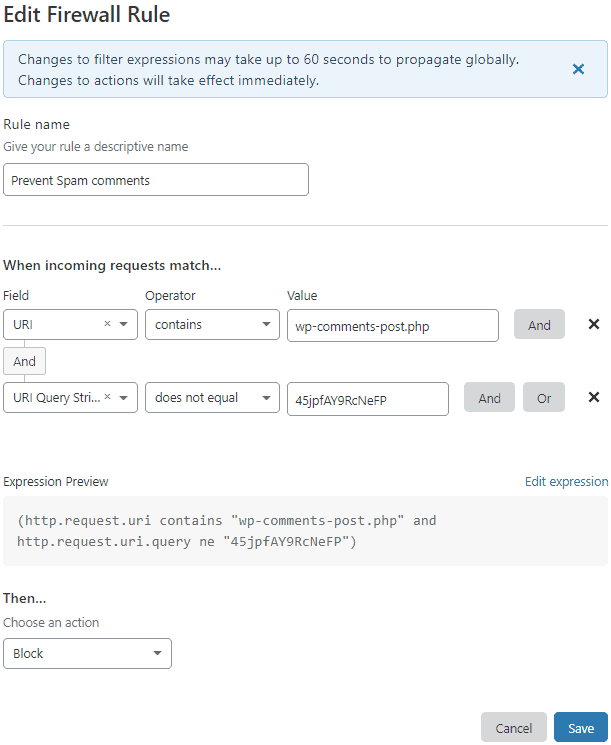
- Login to Cloudflare Dashboard
- Go to Firewall > Firewall Rules
- Create a new firewall rule with below expression
| Field | Operator | Value | |
| URI | contains | wp-comments-post.php | And |
| URL Query String | does not equal | 45jpfAY9RcNeFP |
- Choose Action: Block
Am Ende werden Sie sehen, dass der Ausdruck
(http.request.uri contains "wp-comments-post.php" and http.request.uri.query ne "45jpfAY9RcNeFP")Schritt 2. Korrigieren Sie die Comment POST URL on Scroll event
- Fügen Sie die folgende Funktion mit Code Snippets plugin oder theme functions.php
- Achten Sie auf die korrekte Verwendung domain und form ID.
function correct_comment_url_on_scroll() {
// Check if Comment is enabled
if(comments_open()) echo '<script>
let commentForm = document.querySelector("#commentform, #ast-commentform, #ht-commentform");
// Load new comment path on the scroll event
document.onscroll = function () {
commentForm.action = "https://www.example.com/wp-comments-post.php?45jpfAY9RcNeFP";
};
</script>';
}
add_action('wp_footer', 'correct_comment_url_on_scroll', 99);Alternativ, wenn Sie ein GeneratePress Premium-Theme sind Benutzer können Sie oben hinzufügen JS teil direkt mit Elements module.
<script>
let commentForm = document.querySelector("#commentform");
commentForm.action = "https://www.example.com/wp-comments-post.php";
// Load new comment path on the scroll event
document.onscroll = function () {
commentForm.action = "https://www.example.com/wp-comments-post.php?45jpfAY9RcNeFP";
};
</script>- Add a new hook
- New Hook Title: Change Comment URL on the Fly
- Hook: WP Footer
- Priority: 99
- Location: Posts – All posts
- Publish
Wie kann man überprüfen, ob es funktioniert?
- Im Allgemeinen gibt WordPress zurück 405 response für GET request at /wp-comments-post.php
- Aber nach der obigen Einrichtung, sollten Sie sehen Access Denied.
- Und, the URL sollte nur geladen werden, wenn von besonderen Query String
45jpfAY9RcNeFPdie wir hinzugefügt haben, um zu verhindern, dass spam comments. Sie können diese Abfragezeichenfolge in allen oben genannten Konfigurationen in etwas anderes ändern. - Der Quellcode zeigt in der Regel
wp-comments-post.phppath aber wenn Sie das element after scroll you will notice a query string added.
Ergebnis #1: Nein Spam

Ergebnis#2: Spammers wird blockiert
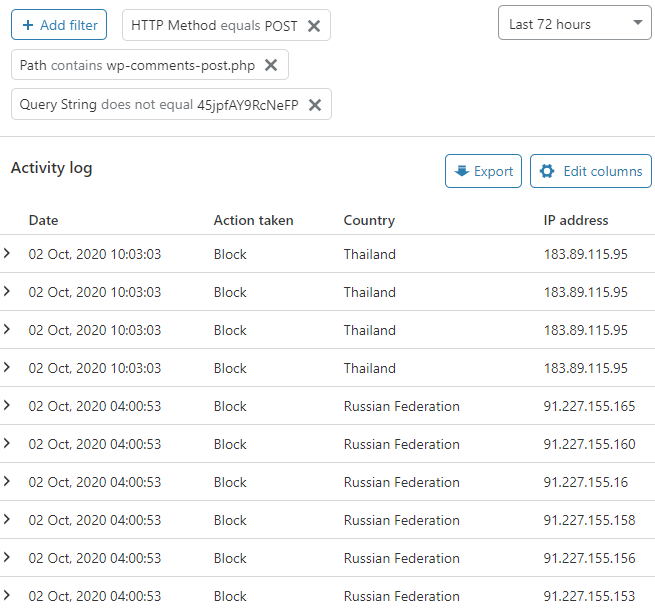
Bonustipp für die Standardeinstellung Comment System even better
- Unter default WordPress commenting system sendet keine Folge-E-Mails an den Comment Author. Um dieses Problem zu beheben, können Sie Folgendes verwenden Comment Reply Email Notification plugin by Arno Welzel.
Wenn Sie diese Informationen mögen, geben Sie sie bitte an Ihre Freunde weiter. 🙏
Thank you so much Sir Gulshan Kumar! I really appreciate your guide, and this has saved me tons of headache. Implemented via Cloudflare WAF plus Generatepress Elements Module.
Glad to hear. Thank you!
By the way, how do you know if legit users won’t get blocked? Before this, I’ve been using a CF firewall rules that will blocks or challenge anyone who visit wp-comments-post.php but actually by doing so, legit users also got blocked. How this one different? Is it because of the string „45jpfAY9RcNeFP“ that will differentiate which request is from bot and which request is from legit users? If legit users, they should’ve the string, if it’s spam, they don’t have that string. Am I understand it correctly?
You need to implement exactly as per instructions to prevent users from blocking.
Does this plugin / method will stop website from having spam comments once and for all or do we still receive it but it’s automatically filtered from the real comments (like Akismet)?
There is no filter. It just stops spam.
That is so cool! Will try it. Thank youuuuuuuuuuuuuu
You’re welcome!
The best plugin to filter the spam.
Hi Gulshan.
I just wanted to let you know that I’ve been using your plugin for a few weeks now and it is brilliant. Genuine comments still get through but all of the spam, and I mean ALL of it, is filtered out. Excellent job!
Well done and thank you so much for sharing it for free so that hobby bloggers like me can make use of it.
thank you very useful
Hy! I just installed your plugin but Google Console show me tons of errors:
https://prnt.sc/wnhkbd
How can I solve this? Thanks!!
Hi,
I am also using plugin at this blog. It works perfectly fine here.
If you want to me look into this issue, please provide your actual site URL where I can see live.
Thanks!
Brilliant! Thank you so much!
I have question
Where can I get value code like 45jpfAY9RcNeFP
You can use MD5 generator or write any random text. I’d recommend using plugin for set and forget experience.
Good plugins for stopping spam.
I have use this plugin earlier. It is working perfectly.
Wow! This is great. Thanks a lot. Gonna give a try to this trick.
Glad, this is not a spam comment. Just kidding!
Thanks Huzaifa!😊