Lataa: Forget Spam Comment Plugin
Tämä on ilmainen roskapostin vastainen lisäosa, joka on tarkoitettu yksinomaan WordPressin oletuskommentointijärjestelmään.
Miten se toimii
Vaihtoehtoisesti edistyneelle käyttäjälle alla on manuaalinen menetelmä.
WordPressin oletuskommentointijärjestelmässä on kaksi suurta ongelmaa.
- Roskapostikommenttien houkutteleminen.
- Ei lähetä jatkosähköpostia kommentin kirjoittajalle (keskustellaan hetken kuluttua).
Puhutaanpa sen ratkaisuista.
Roskapostikommenttien estäminen
Sen sijaan, että antaisimme suoraan kenelle tahansa mahdollisuuden tehdä POST-pyynnön osoitteessa /wp-comments-post.php, voimme lisätä logiikan, joka estää roskapostikommentit 100-prosenttisesti.
Vaihe 1. Rajoita kommentin POST-pyynnön polkua kyselyparametrin avulla.
Aion jakaa kolme tapaa, käytä yhtä menetelmää.
Apache
- Yoast > Go to Tools > File Editor
- RankMath > Go to General Settings > Edit .htaccess
- FTP/SSH > Check
/var/www/html
# If Query string doesn't matches return 404
<IfModule mod_rewrite.c>
RewriteEngine On
RewriteCond %{REQUEST_URI} .wp-comments-post\.php
# You may change 45jpfAY9RcNeFP to something else
RewriteCond %{QUERY_STRING} !^45jpfAY9RcNeFP
RewriteRule (.*) - [R=404,L]
</IfModule>Jos käytät LiteSpeediä, se tukee myös .htaccess-tiedostoa. Sinun on käynnistettävä uudelleen käyttöönoton jälkeen.
NGINX
location = /wp-comments-post.php {
if ($query_string !~ "45jpfAY9RcNeFP") {
return 404;
}
}
Cloudflare
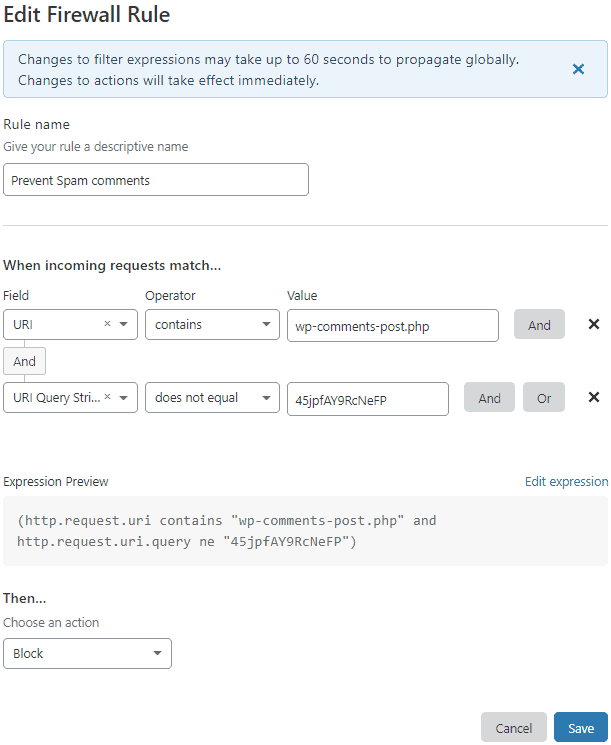
- Login to Cloudflare Dashboard
- Go to Firewall > Firewall Rules
- Create a new firewall rule with below expression
| Field | Operator | Value | |
| URI | contains | wp-comments-post.php | And |
| URL Query String | does not equal | 45jpfAY9RcNeFP |
- Choose Action: Block
Lopussa näet ilmaisun
(http.request.uri contains "wp-comments-post.php" and http.request.uri.query ne "45jpfAY9RcNeFP")Vaihe 2. Korjaa kommentin POST URL-osoite Scroll-tapahtumassa
- Lisää alla oleva toiminto käyttämällä Code Snippets -lisäosaa tai teeman functions.php:tä.
- Varmista, että käytät oikeaa verkkotunnusta ja lomaketunnusta.
function correct_comment_url_on_scroll() {
// Check if Comment is enabled
if(comments_open()) echo '<script>
let commentForm = document.querySelector("#commentform, #ast-commentform, #ht-commentform");
// Load new comment path on the scroll event
document.onscroll = function () {
commentForm.action = "https://www.example.com/wp-comments-post.php?45jpfAY9RcNeFP";
};
</script>';
}
add_action('wp_footer', 'correct_comment_url_on_scroll', 99);Vaihtoehtoisesti, jos olet GeneratePress Premium -teeman käyttäjä, voit lisätä yllä olevan JS-osan suoraan Elements-moduulin avulla.
<script>
let commentForm = document.querySelector("#commentform");
commentForm.action = "https://www.example.com/wp-comments-post.php";
// Load new comment path on the scroll event
document.onscroll = function () {
commentForm.action = "https://www.example.com/wp-comments-post.php?45jpfAY9RcNeFP";
};
</script>- Add a new hook
- New Hook Title: Change Comment URL on the Fly
- Hook: WP Footer
- Priority: 99
- Location: Posts – All posts
- Publish
How to check if it is working?
- Generally WordPress return 405 response for GET request at /wp-comments-post.php
- Mutta edellä mainittujen asetusten jälkeen sinun pitäisi nähdä Access Denied.
- URL-osoitteen pitäisi latautua vain, jos siinä on erityinen kyselymerkkijono 45jpfAY9RcNeFP, jonka lisäsimme roskapostikommenttien estämiseksi. Voit muuttaa tämän kyselymerkkijonon joksikin muuksi kaikissa edellä mainituissa asetuksissa.
- The source code will typically show wp-comments-post.php path but if you inspect element after scroll you will notice a query string added.
Result #1: No Spam

Tulos #2: Roskapostittajat estetään
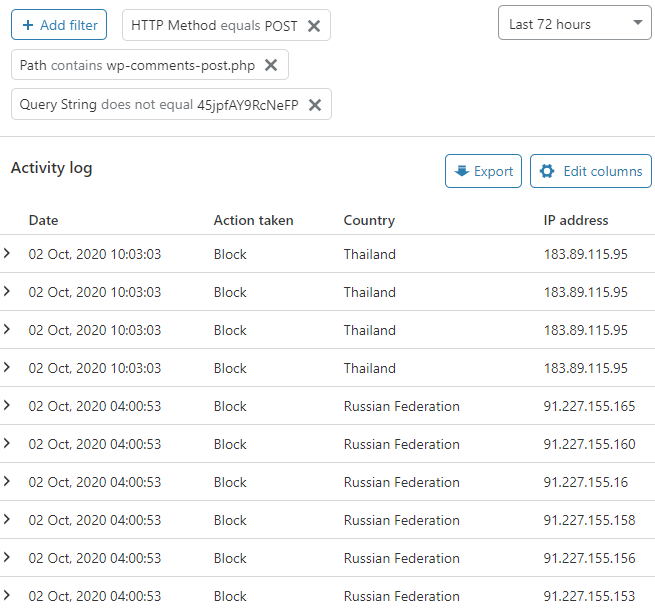
Bonusvinkki, joka tekee oletuskommenttijärjestelmästä vieläkin paremman
- Oletusarvoisesti WordPressin kommentointijärjestelmä ei lähetä seuranta sähköpostia kommentin kirjoittajalle. Voit korjata tämän ongelman käyttämällä Arno Welzelin tekemää Comment Reply Email Notification -lisäosaa.
Jos pidät näistä tiedoista, välitä ne ystävillesi. 🙏
Thank you so much Sir Gulshan Kumar! I really appreciate your guide, and this has saved me tons of headache. Implemented via Cloudflare WAF plus Generatepress Elements Module.
Glad to hear. Thank you!
By the way, how do you know if legit users won’t get blocked? Before this, I’ve been using a CF firewall rules that will blocks or challenge anyone who visit wp-comments-post.php but actually by doing so, legit users also got blocked. How this one different? Is it because of the string ”45jpfAY9RcNeFP” that will differentiate which request is from bot and which request is from legit users? If legit users, they should’ve the string, if it’s spam, they don’t have that string. Am I understand it correctly?
You need to implement exactly as per instructions to prevent users from blocking.
Does this plugin / method will stop website from having spam comments once and for all or do we still receive it but it’s automatically filtered from the real comments (like Akismet)?
There is no filter. It just stops spam.
That is so cool! Will try it. Thank youuuuuuuuuuuuuu
You’re welcome!
The best plugin to filter the spam.
Hi Gulshan.
I just wanted to let you know that I’ve been using your plugin for a few weeks now and it is brilliant. Genuine comments still get through but all of the spam, and I mean ALL of it, is filtered out. Excellent job!
Well done and thank you so much for sharing it for free so that hobby bloggers like me can make use of it.
thank you very useful
Hy! I just installed your plugin but Google Console show me tons of errors:
https://prnt.sc/wnhkbd
How can I solve this? Thanks!!
Hi,
I am also using plugin at this blog. It works perfectly fine here.
If you want to me look into this issue, please provide your actual site URL where I can see live.
Thanks!
Brilliant! Thank you so much!
I have question
Where can I get value code like 45jpfAY9RcNeFP
You can use MD5 generator or write any random text. I’d recommend using plugin for set and forget experience.
Good plugins for stopping spam.
I have use this plugin earlier. It is working perfectly.
Wow! This is great. Thanks a lot. Gonna give a try to this trick.
Glad, this is not a spam comment. Just kidding!
Thanks Huzaifa!😊