If you are doing re-branding website over the new domain, you may like to redirect from the old to new URLs. This process is also known as Wildcard Domain Forwarding. You don’t need a traditional hosting services for domain forwarding purpose. Using Cloudflare Page rule we can setup redirect from old to new domain.
Cloudflare has 203 Datacenters around the world. That’s a reason, page rule allows faster redirection. Here’s the step by step process for the same.
For example, let’s see how we can redirect gulshankumar.org to gulshankumar.net domain.
Step 1. Login to Cloudflare
- Enter your email address
- Enter your password
- Click the Log in button
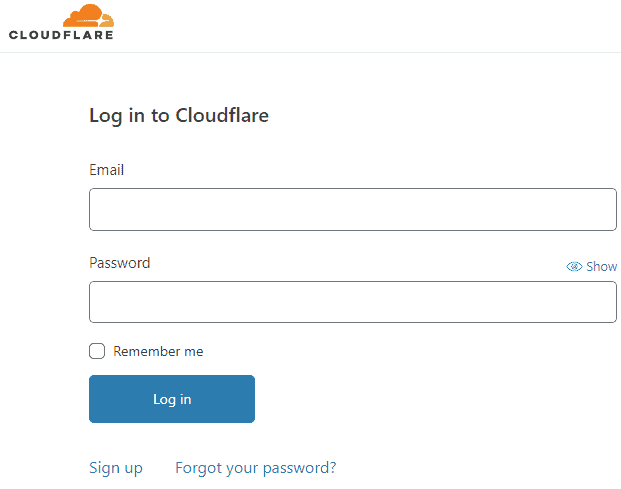
Step 2. Pass two factor authentication
This is an optional step if you are using two-factor authentication for security.
- Enter OTP code and continue login process.
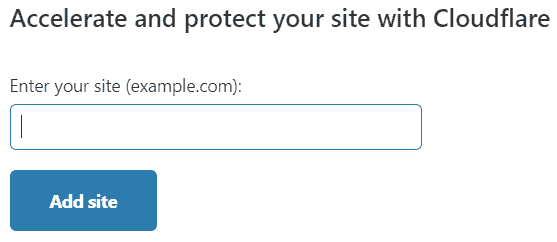
Step 3. Add your site in Cloudflare
- Click on +Add a site button
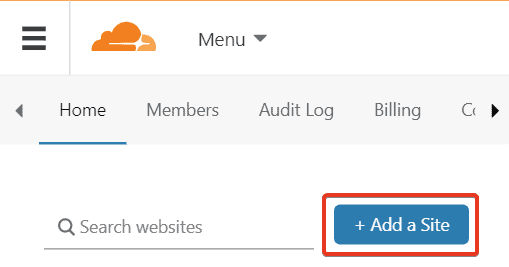
Step 4. Enter old domain name
- Type your old domain name that you wish to redirect
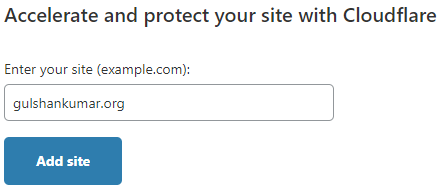
Step 5. Choose Free Plan
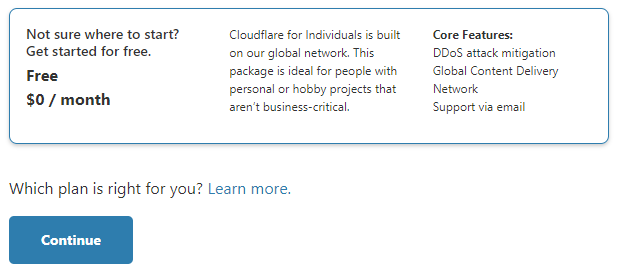
Step 6. Update DNS Records
| Type | Name | Content | TTL | Proxy Status |
| A | gulshankumar.org | 192.0.2.0 | Auto | Proxied |
| CNAME | www | gulshankumar.org | Auto | Proxied |
Step 7. Update Cloudflare Nameservers
- Go to Domain Registrar
- Update there as provided by Cloudflare.
Fun fact: It comes with prefix of Male and Female name.
asa.ns.cloudflare.com
marek.ns.cloudflare.com
Step 8. Update Redirect Rules
For example to redirect all requests of gulshankumar.org to gulshankumar.net
- Choose All Incoming Requests. Alternatively, you can set custom filter for desired hostnames.
- Enter below Dynamic Rule to respect permalinks as well. Or, you can go with static redirect mode.
concat("https://www.gulshankumar.net", http.request.uri.path)That’s all.
Redirect should be working perfectly fine. If you’ve any question, drop in comment section.
I can’t thank you enough for this blog post on free domain forwarding using Cloudflare Page Rule! As someone who has been exploring ways to streamline my website management without breaking the bank, this information is a game-changer. Your step-by-step guide and personal experience with Cloudflare have given me the confidence to try out domain forwarding myself. It’s incredible how such a simple and cost-effective solution can enhance website accessibility and user experience. Thank you for sharing this valuable knowledge and empowering me to make the most of Cloudflare’s features for my online presence.
It’s my pleasure to make things easier for everyone. I truly appreciate your support! ❤️