Download: Forget Spam Comment Plugin
Dit is een gratis anti-spam plugin uitsluitend voor het standaard commentaarsysteem van WordPress.
Hoe werkt het?
Als alternatief, voor gevorderde gebruikers, volgt hieronder de handmatige methode
Het standaard commentaarsysteem van WordPress heeft twee grote problemen.
- Het aantrekken van spam commentaren.
- Geen follow-up e-mail sturen naar de auteur van het commentaar (zal het over een tijdje bespreken).
Laten we het hebben over de oplossingen.
Spam reacties voorkomen
In plaats van iedereen direct toe te staan een POST-verzoek te doen op /wp-comments-post.php kunnen we wat logica toevoegen om spamcommentaren voor 100% te voorkomen.
Stap 1. Beperken Commentaar POST verzoek Pad over Query Parameter
Ik ga drie manieren delen, gebruik één methode.
Apache
- Yoast > Go to Tools > File Editor
- RankMath > Go to General Settings > Edit .htaccess
- FTP/SSH > Check
/var/www/html
# If Query string doesn't matches return 404
<IfModule mod_rewrite.c>
RewriteEngine On
RewriteCond %{REQUEST_URI} .wp-comments-post\.php
# You may change 45jpfAY9RcNeFP to something else
RewriteCond %{QUERY_STRING} !^45jpfAY9RcNeFP
RewriteRule (.*) - [R=404,L]
</IfModule>Als u op LiteSpeed bent, steunt het ook .htaccess bestand. U moet opnieuw opstarten na implementatie.
NGINX
location = /wp-comments-post.php {
if ($query_string !~ "45jpfAY9RcNeFP") {
return 404;
}
}
Cloudflare
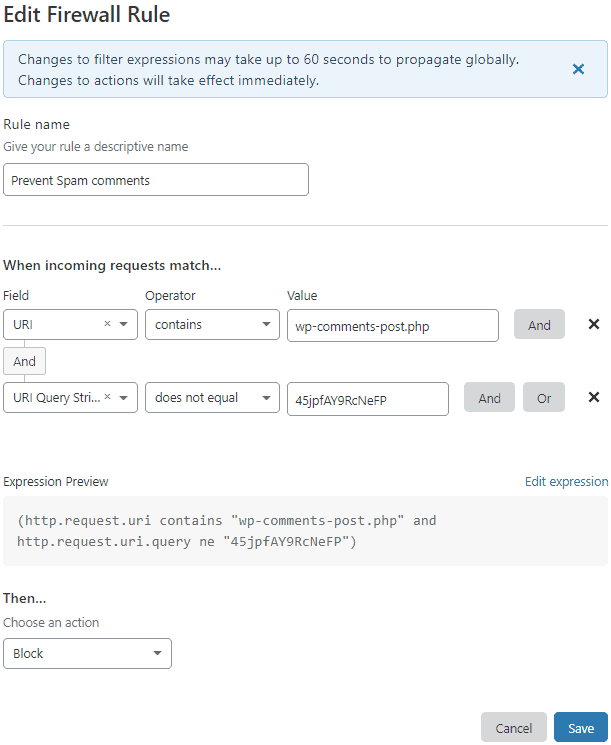
- Inloggen op Cloudflare Dashboard
- Ga naar Firewall > Firewall Rules
- Maak een nieuwe firewall regel met onderstaande uitdrukking
| Field | Operator | Value | |
| URI | contains | wp-comments-post.php | And |
| URL Query String | does not equal | 45jpfAY9RcNeFP |
- Kies actie: Blok
Aan het eind zie je uitdrukking
(http.request.uri contains "wp-comments-post.php" and http.request.uri.query ne "45jpfAY9RcNeFP")Stap 2. Corrigeer de Commentaar POST URL op Scroll evenement
- Voeg onderstaande functie toe met behulp van Code Snippets plugin of thema functions.php
- Zorg ervoor dat u het juiste domein en formulier ID gebruikt.
function correct_comment_url_on_scroll() {
// Check if Comment is enabled
if(comments_open()) echo '<script>
let commentForm = document.querySelector("#commentform, #ast-commentform, #ht-commentform");
// Load new comment path on the scroll event
document.onscroll = function () {
commentForm.action = "https://www.example.com/wp-comments-post.php?45jpfAY9RcNeFP";
};
</script>';
}
add_action('wp_footer', 'correct_comment_url_on_scroll', 99);Als alternatief, als u een GeneratePress Premium thema gebruiker bent, kunt u bovenstaand JS deel direct toevoegen met de Elements module.
<script>
let commentForm = document.querySelector("#commentform");
commentForm.action = "https://www.example.com/wp-comments-post.php";
// Load new comment path on the scroll event
document.onscroll = function () {
commentForm.action = "https://www.example.com/wp-comments-post.php?45jpfAY9RcNeFP";
};
</script>- Voeg een nieuwe hook
- Nieuw Hook Titel: Verander de URL van het commentaar in de lucht
- Hook: WP Footer
- Prioriteit: 99
- Locatie: Berichten – Alle berichten
- Publiceren
Hoe controleer je of het werkt?
- Over het algemeen stuurt WordPress een 405 antwoord terug voor een GET verzoek op
/wp-comments-post.php - Maar na bovenstaande instelling zou u Toegang geweigerd moeten zien.
- En de URL mag alleen worden geladen in aanwezigheid van de speciale querystring
45jpfAY9RcNeFPdie we hebben toegevoegd om spamreacties te voorkomen. U kunt deze querystring wijzigen in iets anders in alle bovenstaande configuraties. - De broncode toont meestal het pad
wp-comments-post.php, maar als u het element na het scrollen inspecteert, ziet u dat er een query string is toegevoegd.
Resultaat #1: Geen Spam

Resultaat #2: Spammers worden geblokkeerd
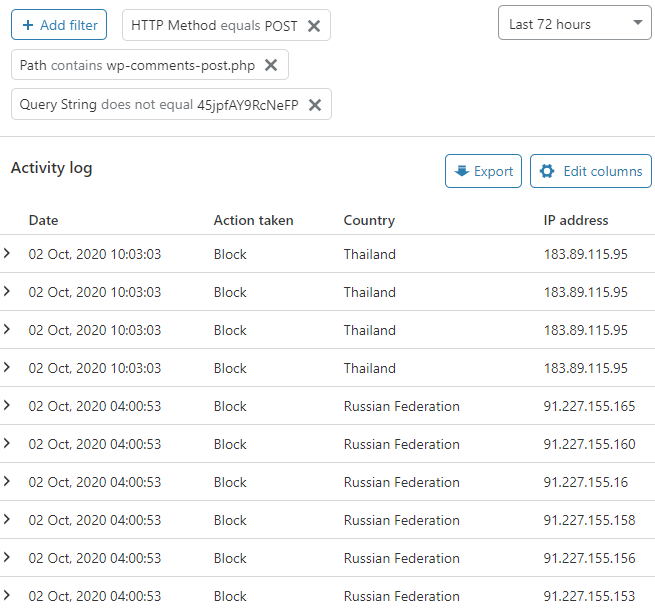
Bonustip om standaard commentaarsysteem nog beter te maken
- Standaard stuurt het commentaarsysteem van WordPress geen e-mail naar de auteur van het commentaar. Om dit probleem op te lossen kun je de plugin Comment Reply Email Notification van Arno Welzel gebruiken.
Als deze informatie u bevalt, geef het dan door aan uw vrienden. 🙏
Thank you so much Sir Gulshan Kumar! I really appreciate your guide, and this has saved me tons of headache. Implemented via Cloudflare WAF plus Generatepress Elements Module.
Glad to hear. Thank you!
By the way, how do you know if legit users won’t get blocked? Before this, I’ve been using a CF firewall rules that will blocks or challenge anyone who visit wp-comments-post.php but actually by doing so, legit users also got blocked. How this one different? Is it because of the string “45jpfAY9RcNeFP” that will differentiate which request is from bot and which request is from legit users? If legit users, they should’ve the string, if it’s spam, they don’t have that string. Am I understand it correctly?
You need to implement exactly as per instructions to prevent users from blocking.
Does this plugin / method will stop website from having spam comments once and for all or do we still receive it but it’s automatically filtered from the real comments (like Akismet)?
There is no filter. It just stops spam.
That is so cool! Will try it. Thank youuuuuuuuuuuuuu
You’re welcome!
The best plugin to filter the spam.
Hi Gulshan.
I just wanted to let you know that I’ve been using your plugin for a few weeks now and it is brilliant. Genuine comments still get through but all of the spam, and I mean ALL of it, is filtered out. Excellent job!
Well done and thank you so much for sharing it for free so that hobby bloggers like me can make use of it.
thank you very useful
Hy! I just installed your plugin but Google Console show me tons of errors:
https://prnt.sc/wnhkbd
How can I solve this? Thanks!!
Hi,
I am also using plugin at this blog. It works perfectly fine here.
If you want to me look into this issue, please provide your actual site URL where I can see live.
Thanks!
Brilliant! Thank you so much!
I have question
Where can I get value code like 45jpfAY9RcNeFP
You can use MD5 generator or write any random text. I’d recommend using plugin for set and forget experience.
Good plugins for stopping spam.
I have use this plugin earlier. It is working perfectly.
Wow! This is great. Thanks a lot. Gonna give a try to this trick.
Glad, this is not a spam comment. Just kidding!
Thanks Huzaifa!😊