Introduction | Data Centers | Technology | Performance Proof | Support Quality | User-Experience | Features | Pricing | Comparsion | How to use | Critical Reviews
Sayfa yükleme süresinin %80-90’ı CSS, Yazı Tipleri, JS, Resimler vb. gibi statik varlıklara bağlıdır. Bu statik varlıkların bir BunnyCDN (İçerik Dağıtım Ağı) yüklenmesi bir siteyi 3 kat daha hızlı hale getirebilir. CDN, içeriğin en yakın PoP’dan hızlı bir şekilde sunulmasına yardımcı olan coğrafi olarak dağıtılmış bir ağ biçimidir.
❤️ En sevdiğim BunnyCDN ile tanışın 🎉
2015 yılında kurulan BunnyCDN, Slovenya merkezli bir CDN şirketidir ve kurumsal düzeyde güvenlik ile son derece uygun fiyatlı, son derece hızlı CDN sağlar. O zamandan beri şirket, yıkıcı fiyatlandırma ve olağanüstü özelliklerle CDN pazarına hükmediyor. Özellikle Hindistan için, bu şimdiye kadarki en uygun fiyatlı CDN’dir.
Server Locations
Bir CDN’in Veri Merkezi konumu büyük ölçüde önemlidir. Hedef kitlenize ne kadar yakın olursa, onlar için o kadar hızlı olacaktır.
BunnyCDN has 112 PoPs with Tier 1 network. 👌
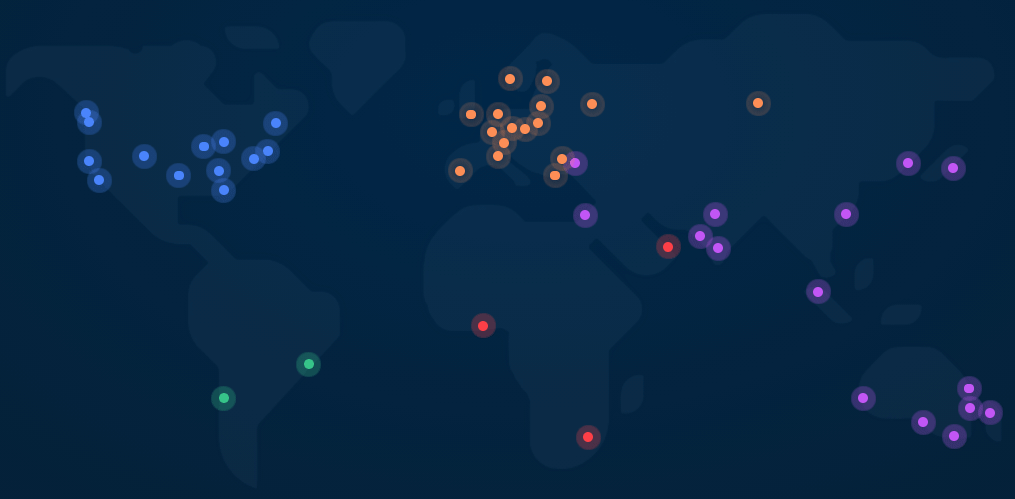
Europe
- Amsterdam Volume
- Athens
- Bucharest
- Frankfurt Volume
- Helsinki
- London
- Madrid
- Milan
- Moscow
- Oslo
- Paris Volume
- Prague
- Vilnius
- Warsaw
North America
- Atlanta
- Ashburn
- Chicago
- Dallas
- Denver
- Los Angeles
- Miami
- Montreal
- New York City
- San Jose
- Seattle
- Toronto
- Vancouve
Asia & Oceania
- Adelaide
- Auckland
- Bangalore
- Brisbane
- Hong Kong
- Istanbul
- Israel
- Melbourne
- Mumbai
- Perth
- Seoul
- Singapore
- Sydney
- Tokyo
Africa
- Dubai
- Johannesburg
- Lagos
South America
- São Paulo
- Santiago
PoP konumlarının tam listesini Bunny Network sayfasında görebilirsiniz.
Mükemmel Arka Uç Teknolojisi 💪
- 80 Tbps+ Network capacity
- 27 ms average latency (according to cdnperf.com)
- NVMe + SSD powered NGINX Server
- HTTP/2 Network Protocol that is much faster than HTTP 1.1
- Brotli with fall back to gzip for HTTP Compression
- BunnyDNS for better GEO Routing
- TLS 1.3, it’s 2x faster than TLS 1.2
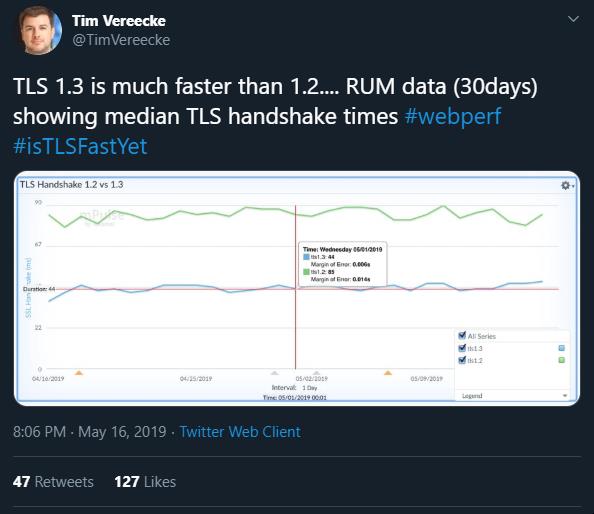
Belirgin Düşük Gecikme Performansı 😯
TTFB (İlk Bayta Kadar Geçen Süre) sunucunun yanıt verebilirliğini gösteren önemli bir metriktir. İdeal olarak 100 ms’nin altı saygıdeğerdir.
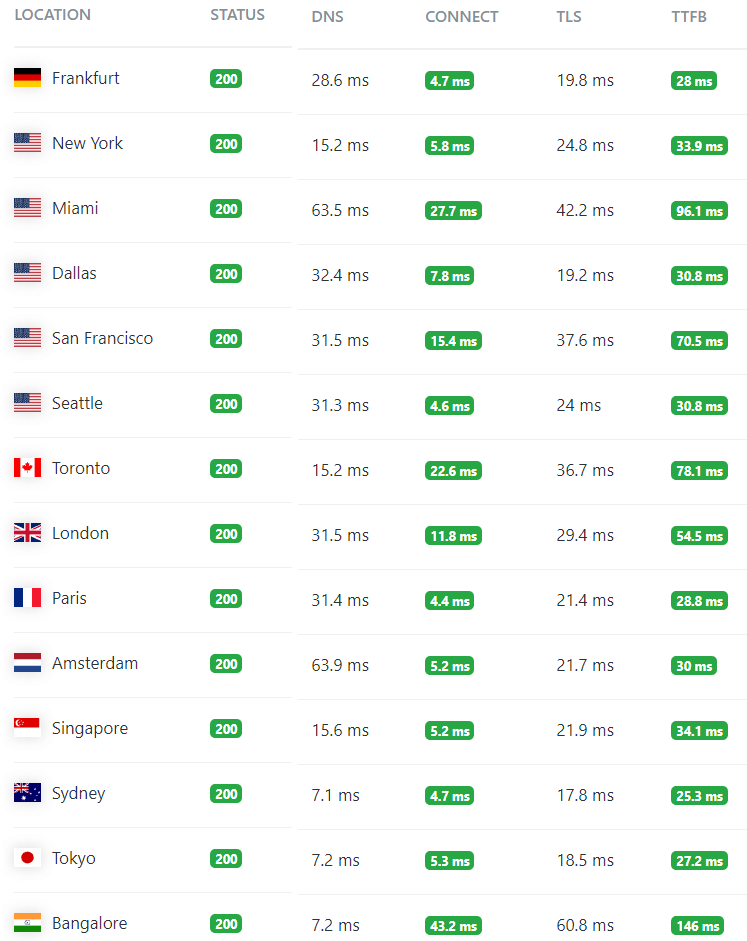
BunnyCDN Ekibinden Öncelikli Destek
- BunnyCDN ile yaşadığım deneyim, bir ayrıcalıklı müşteri. 😎
- Ben aldım en hızlı teknik destek ortalama yanıt süresi ile 1 hour 33 minutes sadece. 👏
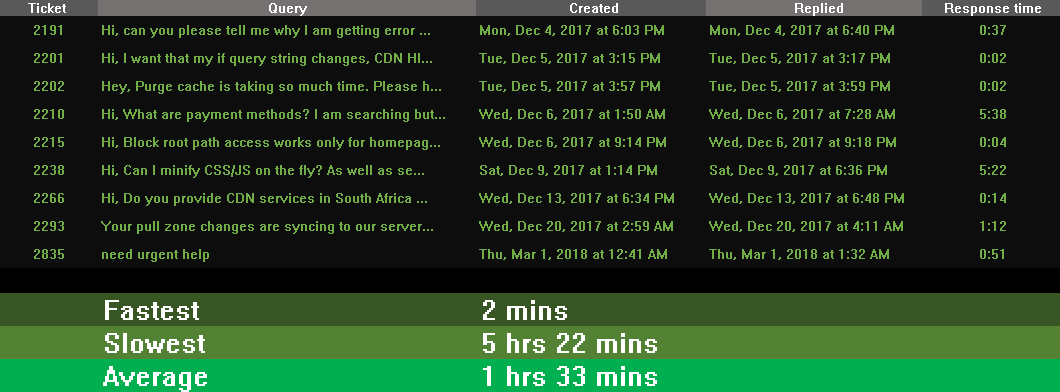
Müşteri odaklı bir şirket
- Kredinizin süresi dolmadan önce, bunun yerine zarif bir hatırlatma gönderirler. 👏
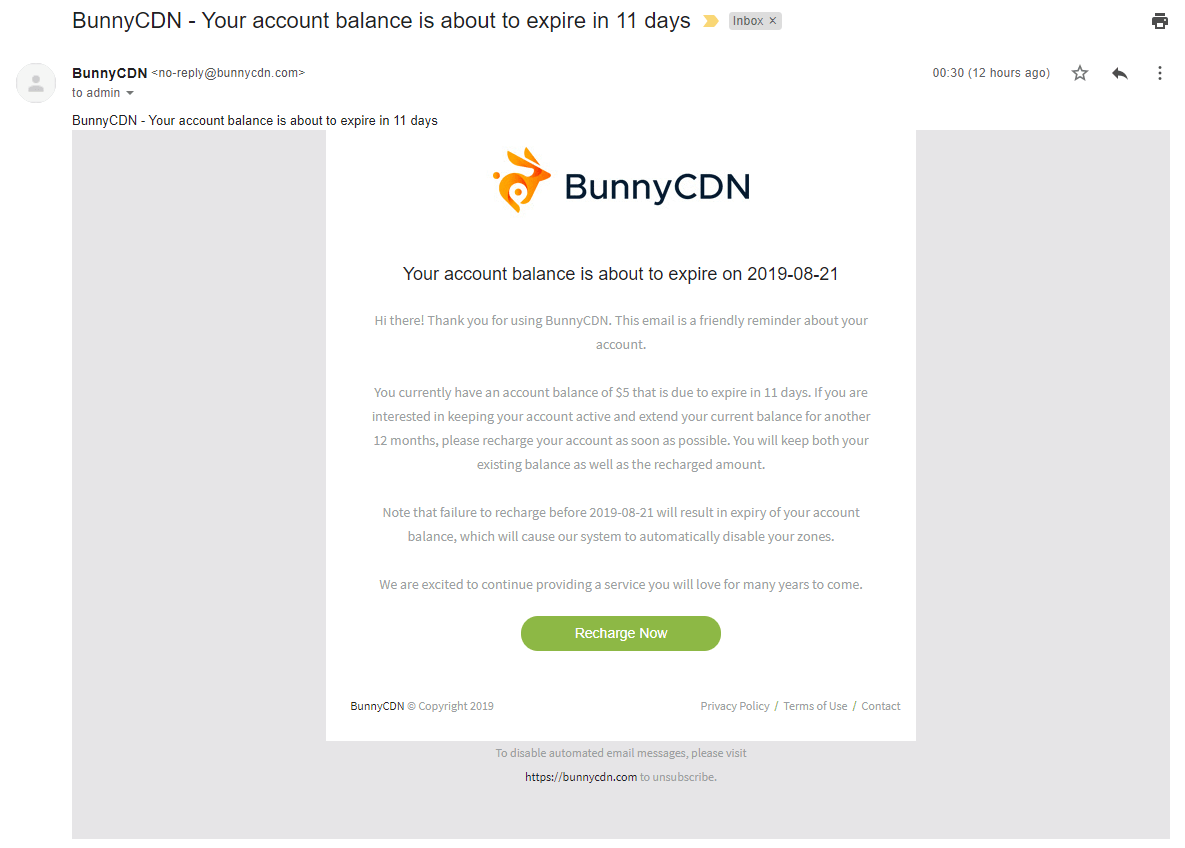
- Oldukça aktifler Twitter faydalı güncellemelerle. 📣
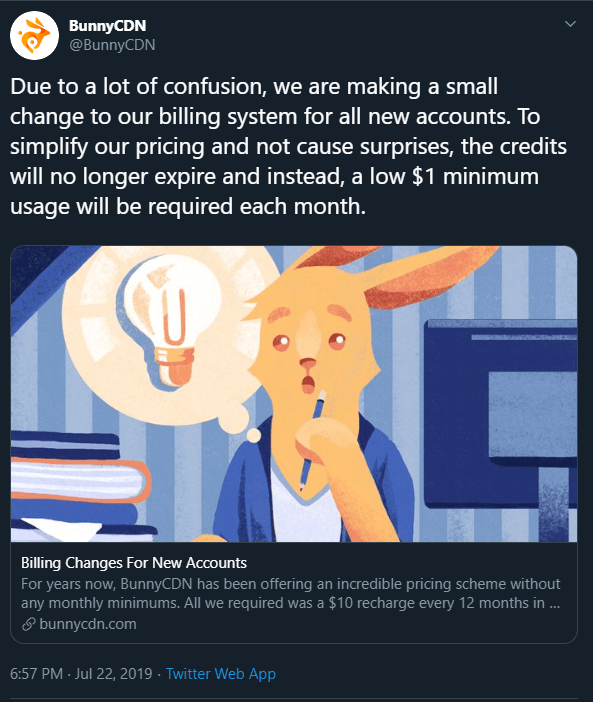
Yeni başlayan dostu Dashboard 👏
- Gösterge paneli basit bir kullanıcı arayüzüne sahiptir ve kolay documentation.
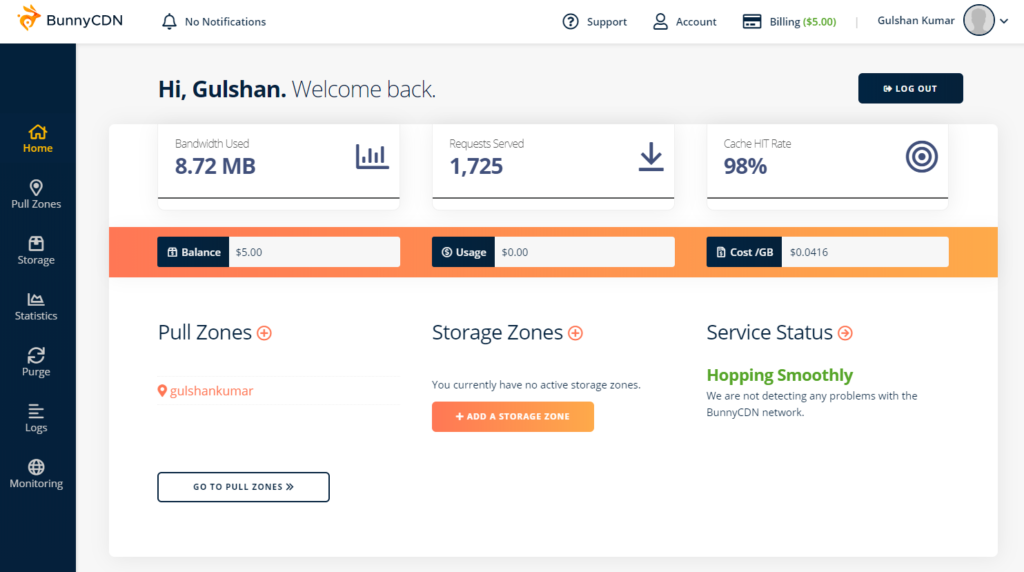
BunnyCDN’in Önemli Özellikleri Dashboard 👏
- General: Custom CNAME hostnames, HTTP/2, TLS 1.3, Brotli & GZIP Compression, WebP Images, etc.
- Security: Let’s Encrypt SSL, Country Blocking, One-click CORS headers, Edge Rule, etc.
- Billing: Pay as you go, Overcharge protection, pay with PayPal, Credit Card, Bitcoin, credits never expires.
- Advanced: API, Edge Rules, the option to Purge Cache Instantly, etc.
- Privacy: GDPR compliant.
- Logs: Error logs by HTTP response type, Real-time log monitor, etc.
- Perma Cache: It can do geo-replication of cache in few important locations as of now.
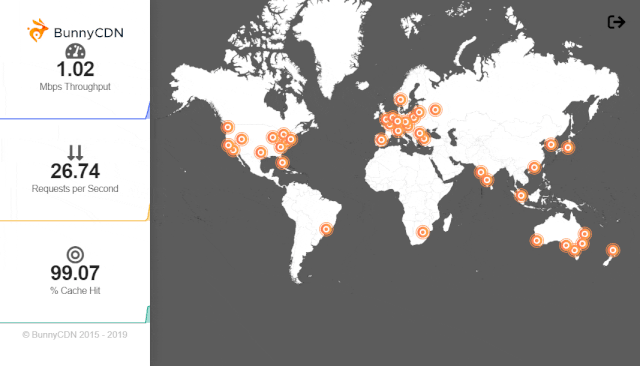
BunnyCDN’de neyi kaçırıyorum? 😢
- Purge by Tag
Performansa Karşı Fiyatlandırma Benchmark 💪
BunnyCDN’in CDN pazarındaki rekabette nerede durduğunu görelim.
- Pricing: BunnyCDN şunları sunar 14 gün ücretsiz deneme kredi kartı olmadan. Daha sonra, Kullandıkça Öde Planı. Sözleşme yok.
- Performance:TTFB’nin ortalama yanıt süresinin 39,45 ms’nin altında olduğunu keşfettim.
- Reference: Göre CDNPerf data, BunnyCDN şu anda 10 Dünyanın en hızlı CDN’i.
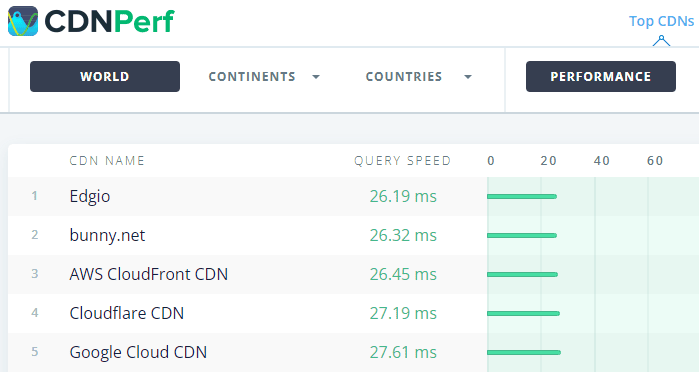
| Region | BunnyCDN Pricing |
|---|---|
| Europe & North America | $0.01/GB |
| Asia & Oceania | $0.03/GB |
| South America | $0.045/GB |
| South Africa | $0.06/GB |
👉 22 Temmuz 2019 tarihinden itibaren BunnyCDN aylık minimum 1$ ödeme talep etmektedir. Bu, hizmetlerini kullandığınız sürece faturanızın bunun altına düşemeyeceği anlamına gelir.
Rakipleri ile karşılaştırma 🔥

KeyCDN 1 aylık ücretsiz deneme sunar, bir yıl içinde sona eren minimum 50 $ avans depozitosu gerektirir. Performans açısından BunnyCDN’e neredeyse benzer.
| Region | First 10 TB per month | Next 40 TB per month | Next 100 TB per month | Next 350 TB per month |
|---|---|---|---|---|
| North AmericaEurope | $0.04/GB | $0.03/GB | $0.02/GB | $0.01/GB |
| Asia Oceania | $0.10/GB | $0.08/GB | $0.06/GB | $0.03/GB |
| South Africa South America | $0.14/GB | $0.10/GB | $0.08/GB | $0.05/GB |

Amazon Cloudfront, Hindistan için en hızlı CDN’lerden biri, ancak BunnyCDN’e kıyasla pahalı. Kullandıkça Öde modeli aylık fatura bazlı fiyatlandırmaya sahiptir.
| Per Month | United States & Canada | Europe | South Africa & Middle East | Japan | Australia | Singapore, South Korea, Taiwan, Hong Kong, & Philippines | India | South America |
| First 10TB | $0.085 | $0.085 | $0.110 | $0.114 | $0.114 | $0.140 | $0.170 | $0.250 |
| Next 40TB | $0.080 | $0.080 | $0.105 | $0.089 | $0.098 | $0.135 | $0.130 | $0.200 |
| Next 100TB | $0.060 | $0.060 | $0.090 | $0.086 | $0.094 | $0.120 | $0.110 | $0.180 |
| Next 350TB | $0.040 | $0.040 | $0.080 | $0.084 | $0.092 | $0.100 | $0.100 | $0.160 |
| Next 524TB | $0.030 | $0.030 | $0.060 | $0.080 | $0.090 | $0.080 | $0.100 | $0.140 |
| Next 4PB | $0.025 | $0.025 | $0.050 | $0.070 | $0.085 | $0.070 | $0.100 | $0.130 |
| Over 5PB | $0.020 | $0.020 | $0.040 | $0.060 | $0.080 | $0.060 | $0.100 | $0.125 |

Cloudflare tanınmış bir markadır, platformlarını denemek için cömert ücretsiz hizmetler sunarlar.
Ayrıca büyük müşterileri olan ve Siteground gibi birçok popüler barındırma şirketiyle ilişkili Free, Pro, Business ve Enterprise planları vardır.
Ziyaretçinin İSS’sine bağlı olarak Hindistan DC’ye tutarsız yönlendirme nedeniyle Hintli kitleye sahip bir site için ücretsiz planını kullanmanızı önermiyorum.
Ancak, yoğun trafiğinizi sürdürmek istiyorsanız ücretsiz plan DNS ve proxy için hala iyidir.
Performansta gerçek bir iyileşme istiyorsanız, her zaman aşağıdaki gibi premium planlarını tercih etmelisiniz Pro, Business or Enterprise with Argo.
Cloudflare CDN doğası gereği çekme bölgesi değil ters proxy olarak çalışır, bu nedenle kullanım durumuna bağlı olarak kendi artıları ve eksileri ile birlikte gelir.
Conclusion: BunnyCDN, inanılmaz performans sunarken en düşük fiyatlandırma açısından herkesi geride bırakıyor.
BunnyCDN’i denemek isterseniz, çekinmeyin ücretsiz kaydolun trial ile kurulum yapmak için aşağıdaki adımları izleyin WordPress.
BunnyCDN’i WordPress ve Cloudflare DNS ile kullanma 😍
Cloudflare’in zaten bir CDN olduğunu ve birlikte nasıl kullanabileceğimizi düşündüğünüzü biliyorum. Bakın, kullanabiliriz Cloudflare, ters proxy tabanlı CDN’sini kullanmadan yalnızca bir DNS yöneticisi olarak.
Gerekli Bilgiler
- A BunnyCDN account
- WordPress Dashboard with the Administrator role
- DNS manager (özel ana bilgisayar adı ayarlamak istiyorsanız isteğe bağlı)
Add a new Pull zone
- Name: site-name
- Origin URL: https://www.example.com
- Pricing Zones: All selected
- Click on Add PullZone button
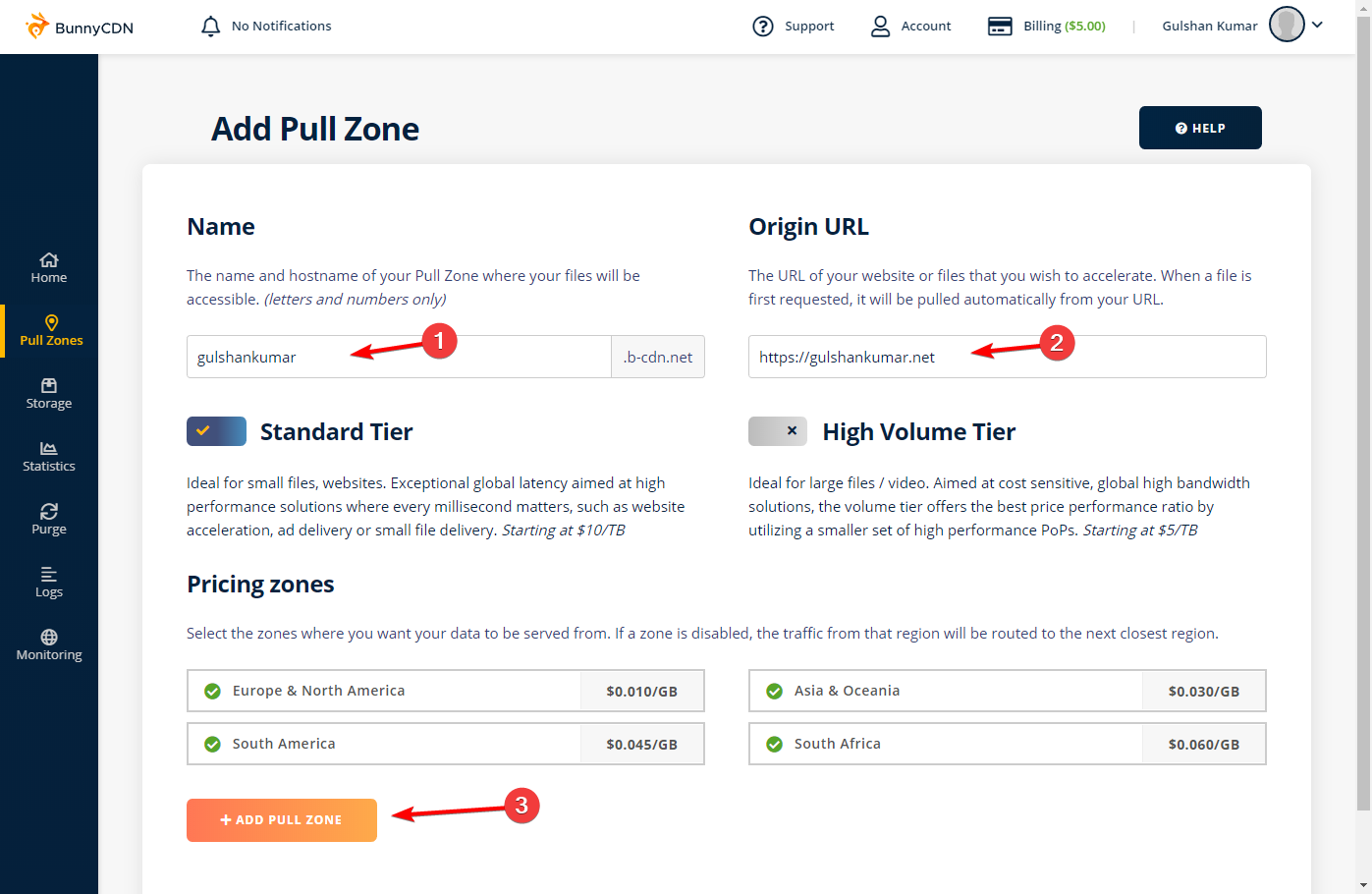
Add a CNAME
Örneğin, burada cdn.gulshankumar.net adresini seçtim
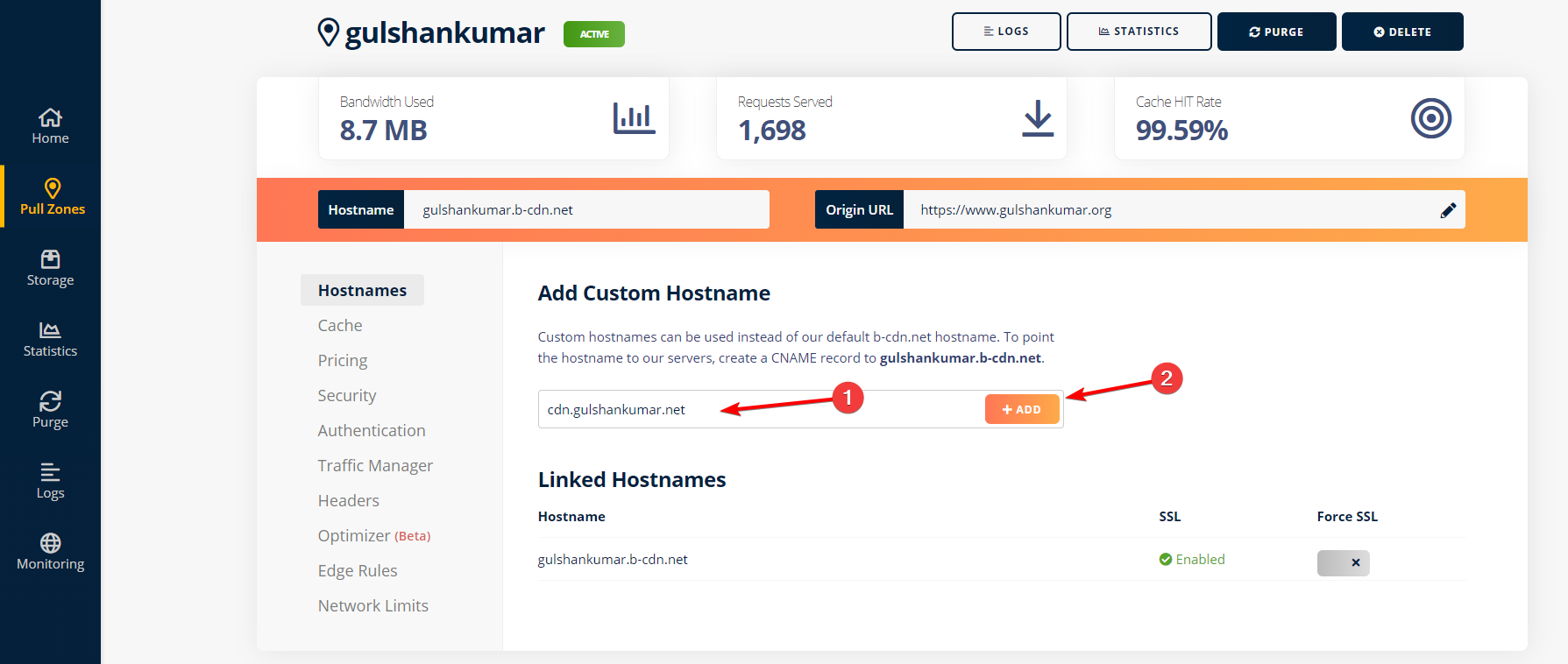
At Cloudflare DNS, point custom hostname to BunnyCDN
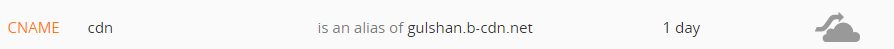
Install Let’s Encrypt SSL for Custom hostname 🔒
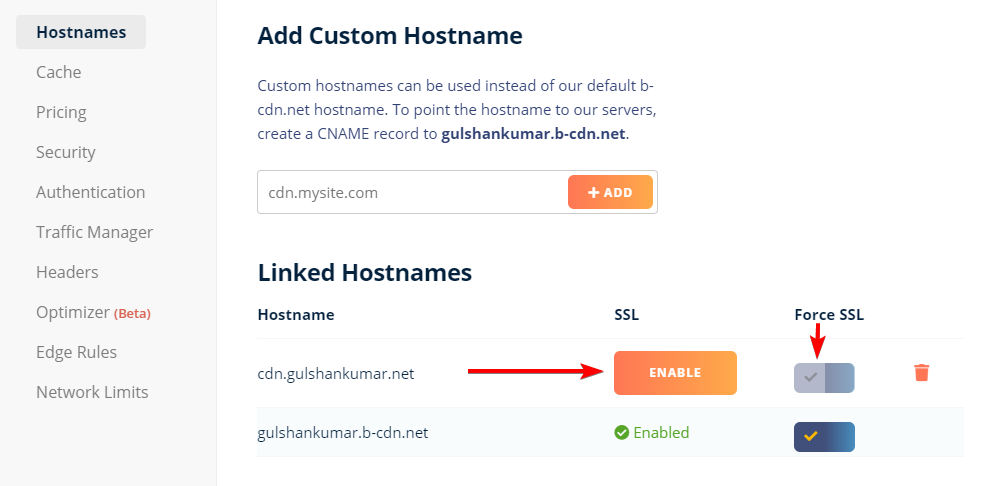
BunnyCDN WordPress’e Nasıl Entegre Edilir?
- Install and activate BunnyCDN plugin
- Aşağıda ekran görüntüleri ile gösterildiği gibi gelişmiş modda yapılandırın
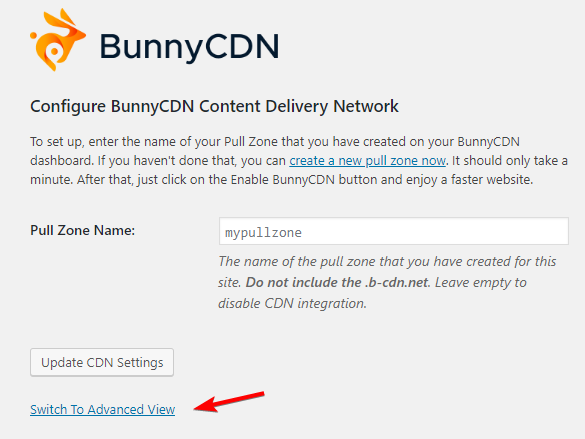
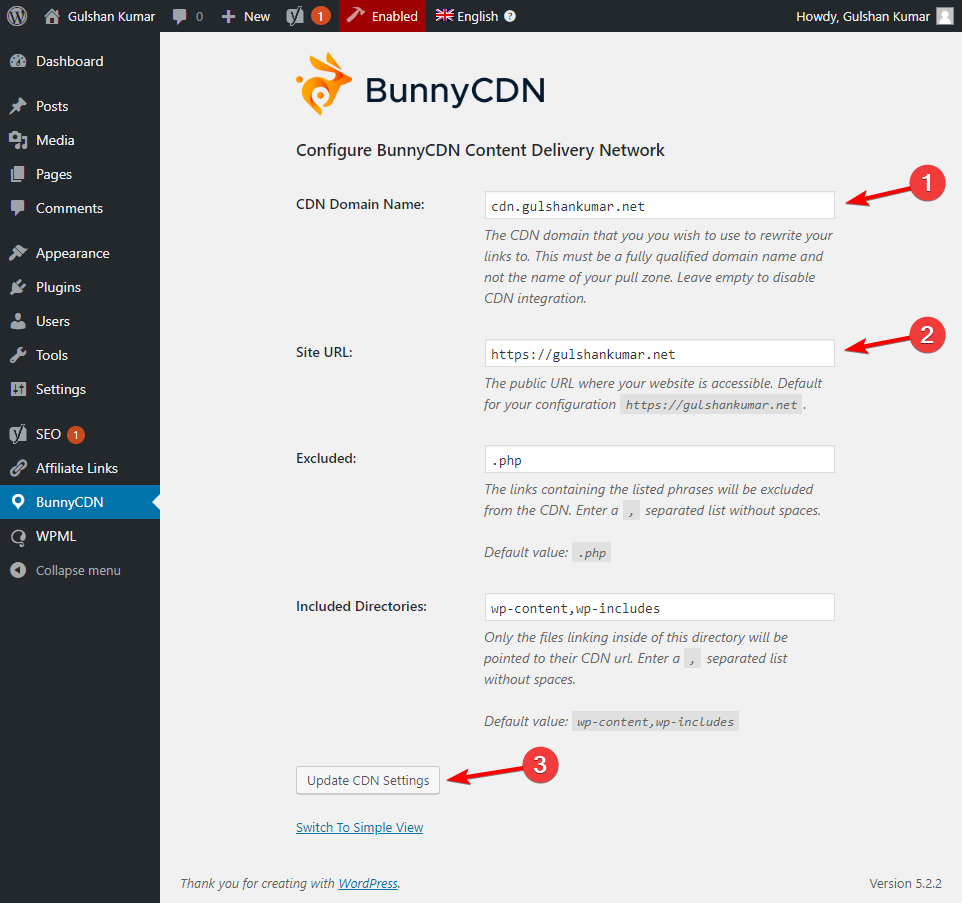
WP Rocket önbellek eklentisi kullanıyorsanız, CDN seçeneğine gidin ve Pull Zone ana bilgisayar adını girin.
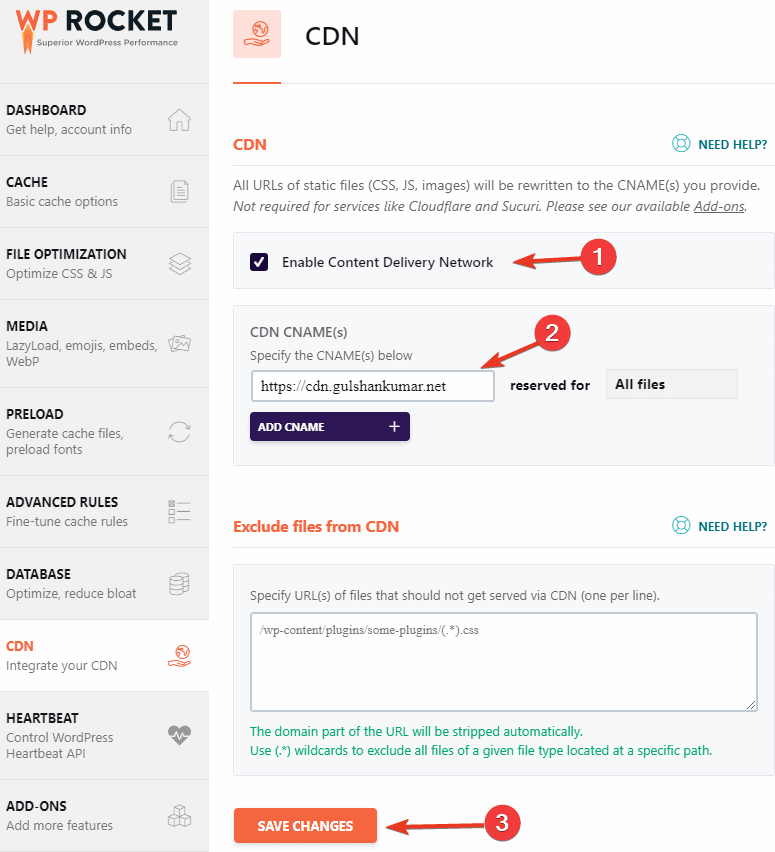
Critical Reviews

Kişisel deneyimlerime göre sonuç
- Buna karşı bir şeyim yok, tek söyleyebileceğim her kuruşuna değdiği.
BunnyCDN nedir?
Dejan Grofelnik Pelzel tarafından 2015 yılında kurulan BunnyCDN, en iyi fiyata inanılmaz performans sunmak isteyen küçük bir grup tutkulu insan tarafından kurulan Slovenya merkezli bir web performans şirketidir. Şirket, İçerik Dağıtım Ağı, Bulut Depolama, Video Dağıtımı, Yazılım Dağıtım çözümü gibi bazı yararlı hizmetler sunmaktadır. GDPR uyumlu olmak, bu şirketle ilgili dikkate değer bir başka şeydir.
BunnyCDN Veri Merkezleri nerede?
Europe, North America, Africa, South America, Asia & Oceania. Ortalama gecikme süresi ile küresel olarak daha hızlıdır 27ms.
BunnyCDN çerez içermeyen alan adlarından hizmet vermeyi destekliyor mu?
Evet, tüm çerezleri sıyırarak statik kaynaklar sunabilirsiniz.
BunnyCDN WebP görüntülerini destekliyor mu?
BunnyCDN, Chrome, Firefox gibi modern tarayıcılar için WebP görüntülerini zarif bir şekilde sunarken diğer tarayıcılar için geleneksel formatta sunabilir. Bu özellik BunnyCDN Optimizer’ın etkinleştirilmesini gerektirir.
BunnyCDN Fiyatlandırma modeli nedir?
Öncelikle, BunnyCDN 14 gün ücretsiz deneme sunuyor. Hizmetleri kullanmaya devam ederseniz, faturalandırmaya göre minimum 1 $ veya maksimum ödeme yapmanız gerekir. Hizmetler Kullandıkça Öde modeline dayanmaktadır. Sadece kullandığınız kadar ödersiniz. Sözleşme sistemi yoktur.
BunnyCDN’i WordPress ile nasıl entegre edebilirim?
Resmi eklentisini kullanabilirsiniz.
Statik WordPress sitesi barındırabilir miyim?
Ultra güvenli, en hızlı WordPress’i Statik formda barındırmak mümkün. Bu öğreticiyi izleyin Nasıl olduğunu öğrenmek için.
Let me knows if you have any question. I would be happy to clarify. 🤗
Hello sir, by seeing your review I used bunny cdn and Surprisingly my website speed increased. But still page speed insight is showing that Jquery is dong render blocking. Is it possible to pass that jquery through bunny CDN?
Try Autoptimize plugin. Please note, you have to give some time for testing its settings. For your information, It’s not Install, Activate and done. Render blocking resources are there for a reason added by theme/plugin. Using a CDN can speed up its delivery but cannot modify the way it is being delivered before using CDN. You have to try additional plugin as suggested by me. It can help in deferring jQuery. You have to play with its settings to find what works best for you. If you need any further help, please contact me.
Hi Gulshan,
Honestly, first time I know about cdn is I can’t believe that thing can speed up a website very fast. Last time I tried cloudflare (free version for a few days) but it’s make my site very slow. I think litespeed cache plugin is faster than the cloudflare cdn. Even I use litespeed plugin, I got around 9s-13s to load. The response time of my hosting provider is poor. Then I upgraded to better hosting provider but it still doesn’t satisfy me. I only got 4s for desktop and around 5s for mobile load time. FYI, I never touch that time using my previous hosting provider.
Today, I’ve watched your video and read this very long article about bunny cdn. I also tested your homepage and this page, using google page speed insight. The result are amazing. Your homepage only need less than 1s to finish. Also, this page only need 2s to load.
I have a question for you.
We know that every country (let’s say India, Malaysia and Indonesia) have their cheap local hosting provider. Most of them are slow both in response time and load time. What happen if I use it, then I integrate it with bunny cdn? Is the site will be ultrafast like yours?
Please share site URL in question.
Hi Gulshan,
Greate article! I was just looking for an affordable CDN and glad that I found your site. I have few questions to ask before I go ahead, Please reply if possible.
1. Currently My site is hosted at DigitalOcean and my domain is directly pointing to my DigitalOcean droplet (have implemented letsencrypt SSL). Now to proceed with bunny CDN, If I want to use Cloudflare DNS, I will need to point my domain to cloudflare and then from cloudflare I have to point to my DigitalOceans droplet. Is this approach good? Or What is the other option? (Are we comparing DigitalOcean’s DNS and Cloudflare’s DNS?)
2. I am using WP-rocket and you have advice to configure it with Pull Zone hostname. What hostname we should enter? Just hostname without b-cdn.net OR custom hostname cdn.domain.com ? Also Is this config necessary?
Thanks in advance.
Hi Ashwin,
1. You should use Cloudflare DNS without Proxy.
2. Both will work fine. I recommend a custom hostname.
Thanks